Chat AI
ProjectName KB
Your Knowledge Bases:
Files for KB:
Data
Uploaded Dataset
Generate Rows:
Models
Your models:
Create

Create API
Setup an API to interact with your models.

Create an AI agent
Create an AI agent to assist with tasks.

Fine tune Flux model
Fine-tune a Flux model to create unique images.
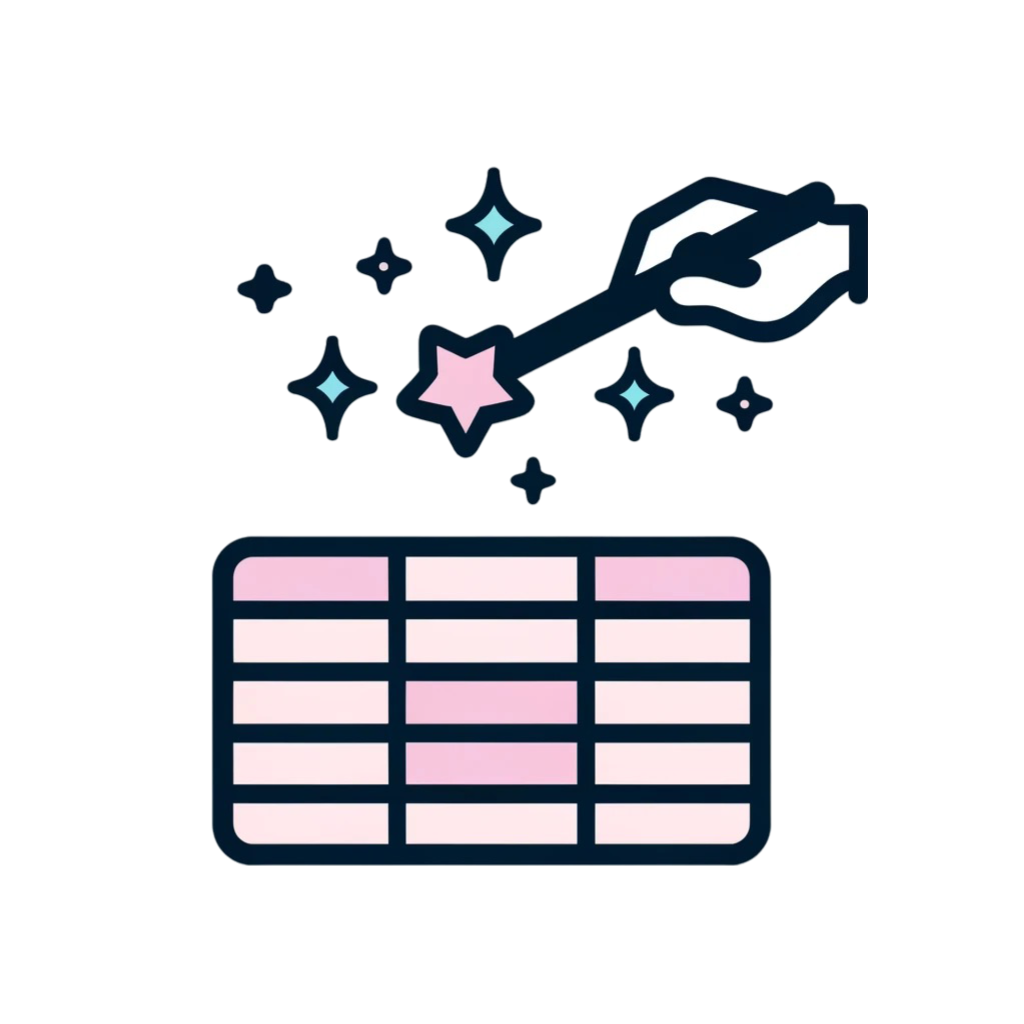
Create Data
Create a dataset to train a model.

Fine tune Llama model
Fine-tune a Llama model to improve performance.

Chatbot
Create a Chatbot to assist with customer support.

Data Analist
Create an Agent that analyzes data and provides insights.
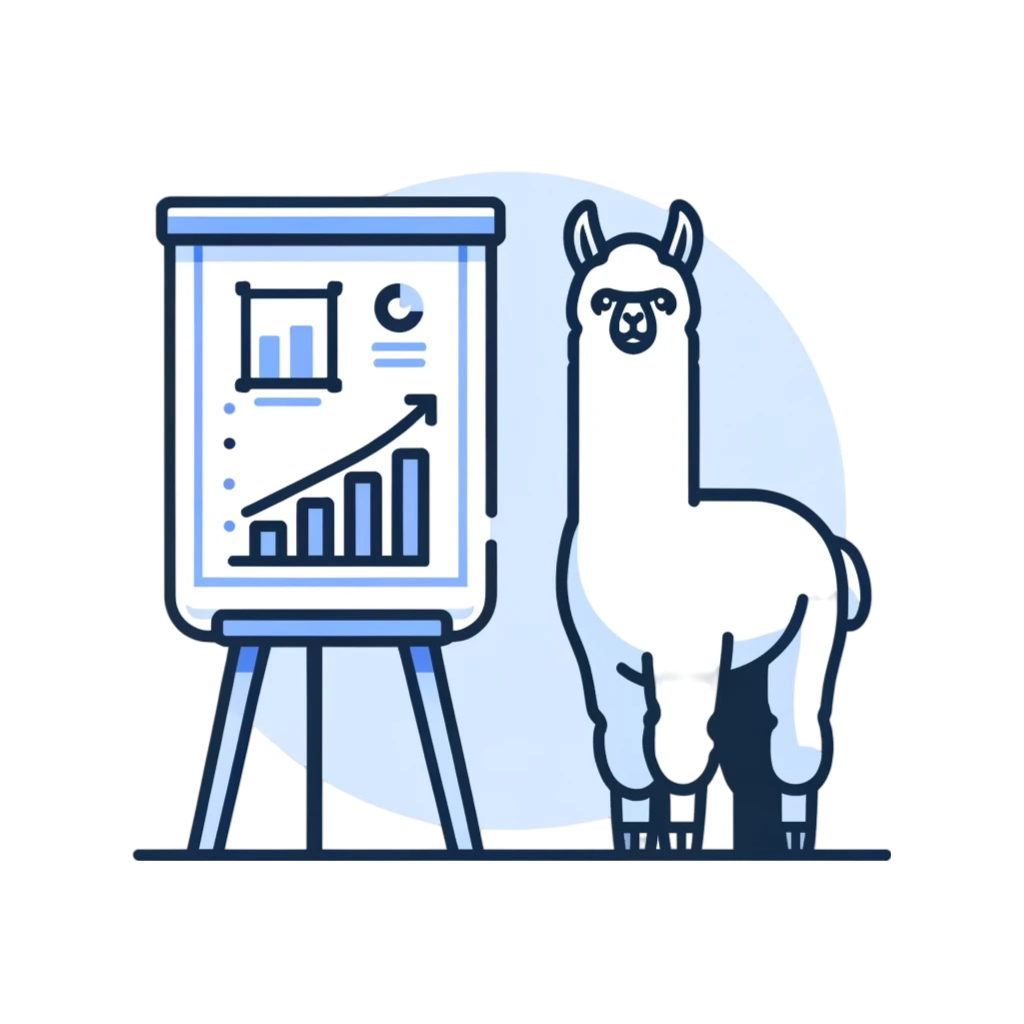
AI Dashboard
Built a Dashboard to visualize data and insights.
Documentation

Introduction
Welcome to the documentation. Learn how to use the system effectively.
This system is a chatbot that can assist with a variety of tasks. It can help with data analysis, provide insights, and answer questions.
Get started by creating an account and starting a new chat session.
Features
- Chat with the system to get answers to your questions.
- Upload data to analyze and visualize it.
- Fine-tune the system to improve its performance.
- Access insights and recommendations based on your data.
Quickstart
Get started with these steps:
# Python Example
input_text = "Hello, World!"
llm_response = chatbot.get_response(input_text)
print(llm_response)
// JavaScript Example
console.log("Hello, World!");
# Bash Example
echo "Hello, World!"
Models
Explore the different models available for use.
FAQ
Get answers to common questions.
What is the system?
The system is a chatbot that can assist with a variety of tasks.
How do I get started?
To get started, simply create an account and start a new chat session.
Connections
Google Docs
Here is some detailed information about Google Docs integration.
Github
Here is some detailed information about Github integration.